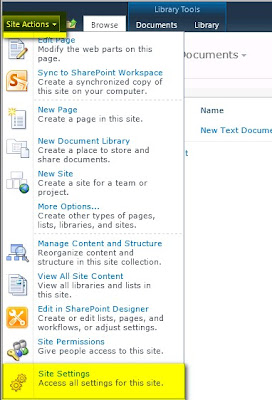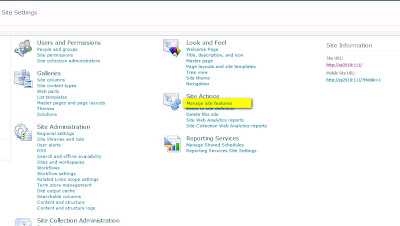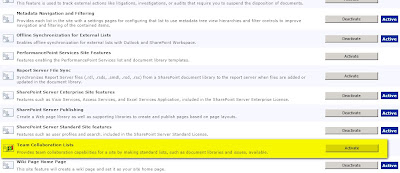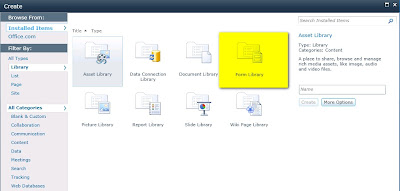On July 16th Microsoft released the preview bits
of SharePoint 2013. This version of SharePoint includes many new features which
were long sought by the developer community.
I have compiled the links of material which are
available for general public download. Don’t forget to scroll till last of this
page as there I have provided the link which will amaze you… really J
Application Download
SharePoint 2013 Preview download:
http://technet.microsoft.com/en-US/evalcenter/hh973397.aspx?wt.mc_id=TEC_121_1_4
Language Packs for SharePoint Server 2013 Preview:
http://www.microsoft.com/en-us/download/details.aspx?id=30347
SharePoint Foundation 2013 Preview download:
http://www.microsoft.com/en-us/download/details.aspx?id=30345
Language Packs for
SharePoint Foundation 2013:
http://www.microsoft.com/en-us/download/details.aspx?id=30343
Documentation and EBooks:
SharePoint 15 Technical Preview Interoperability API
Documentation:
http://www.microsoft.com/download/en/details.aspx?id=28768
Downloadable eBook:
Deployment guide for SharePoint 2013 Preview:
http://www.microsoft.com/en-us/download/details.aspx?id=30384
SharePoint 2013 Preview Upgrade Process:
http://www.microsoft.com/en-us/download/details.aspx?id=30371
SharePoint 2013
Preview: How to Test Upgrade
http://www.microsoft.com/en-us/download/details.aspx?id=30366
Databases that
support SharePoint 2013 Preview
http://www.microsoft.com/en-us/download/details.aspx?id=30363
Topologies for
SharePoint 2013 Preview
http://www.microsoft.com/en-us/download/details.aspx?id=30377
Backup and
restore: SharePoint Server 2013 Preview
http://www.microsoft.com/en-us/download/details.aspx?id=30365
Enterprise search
architectures for SharePoint Server 2013 Preview
http://www.microsoft.com/en-us/download/details.aspx?id=30383
Search architectures for SharePoint Server 2013 Preview
http://www.microsoft.com/en-us/download/details.aspx?id=30374
Download center link with compiled list of all downloadable
applications and documents related to SharePoint 2013:
http://www.microsoft.com/en-us/download/search.aspx?q=sharepoint%202013%20preview&p=1&r=30&t=25