Problem Scenario:
While creating InfoPath form library, form library template
is not available in templates.
Solution:
Form library template is not displayed in library templates
when Team collaboration feature is not enabled in site features. By default
site collaboration feature is disabled and you need to manually activate it
from site features. Refer below for details on how to enable team collaboration
feature:
- From site actions menu click on site settings
- In Site settings, under Site actions section click on Manage Site features
- In site features, click on activate Team collaboration Lists feature
- Now go to view all site contents page, Click on create and then click on Library in left panel
- Form library template would be visible now
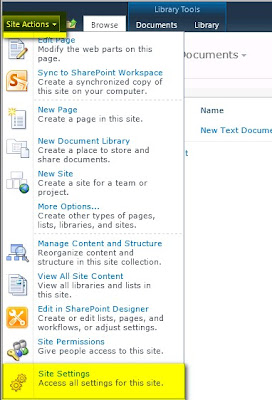
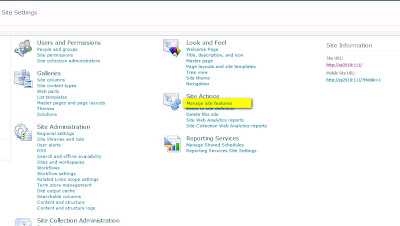
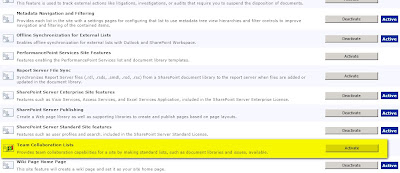
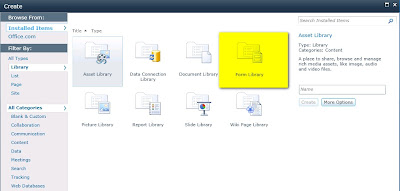
No comments:
Post a Comment